Authentik
Authentik is one of the better SSO products I tried. I have tried authelia and keycloak as well. Keycloak is a close second for me but I found Authentik to be much better maintained once I got it setup.
Authentik is an open-source Identity Provider, focused on flexibility and versatility. With authentik, site administrators, application developers, and security engineers have a dependable and secure solution for authentication in almost any type of environment. There are robust recovery actions available for the users and applications, including user profile and password management. You can quickly edit, deactivate, or even impersonate a user profile, and set a new password for new users or reset an existing password.
Auth Support
They support all of the major providers, such as OAuth2, SAML, LDAP, and SCIM, so you can pick the protocol that you need for each application.
Do I have to use it?
Authentik is completely optional to enable, but when you do, note that only a few containers are setup for it out of the box. Some need to be manually configured, enabled through in-app plugins (like emby's LDAP plugin), or through a forward proxy and basic auth pass.
Traefik Dependency
This is not directly dependent on Traefik to run; if you don't need traefik, then remove the - traefik from the depends_on section in the authentik-server service.
If you are running a project as large (or larger) than this one with multiple containers, note that you may get a container port conflict, much like Authentik and Portainer in this project.
- They both expose similar ports -
9000and9443 - This project
.envfile already forcibly changes these ports for Authentik for you so you don't have to worry about port conflicts. I found them already for you!
- Just Authentik Commands
| Type | Command |
|---|---|
| Start | docker compose up authentik -d |
| Shutdown | docker compose down authentik |
- Once started, Authentik should be hit from this url:
| URL | |
|---|---|
| Non-SSL | http://localhost:8000/ |
| via Reverse Proxy | https://authentik.localhost/ |
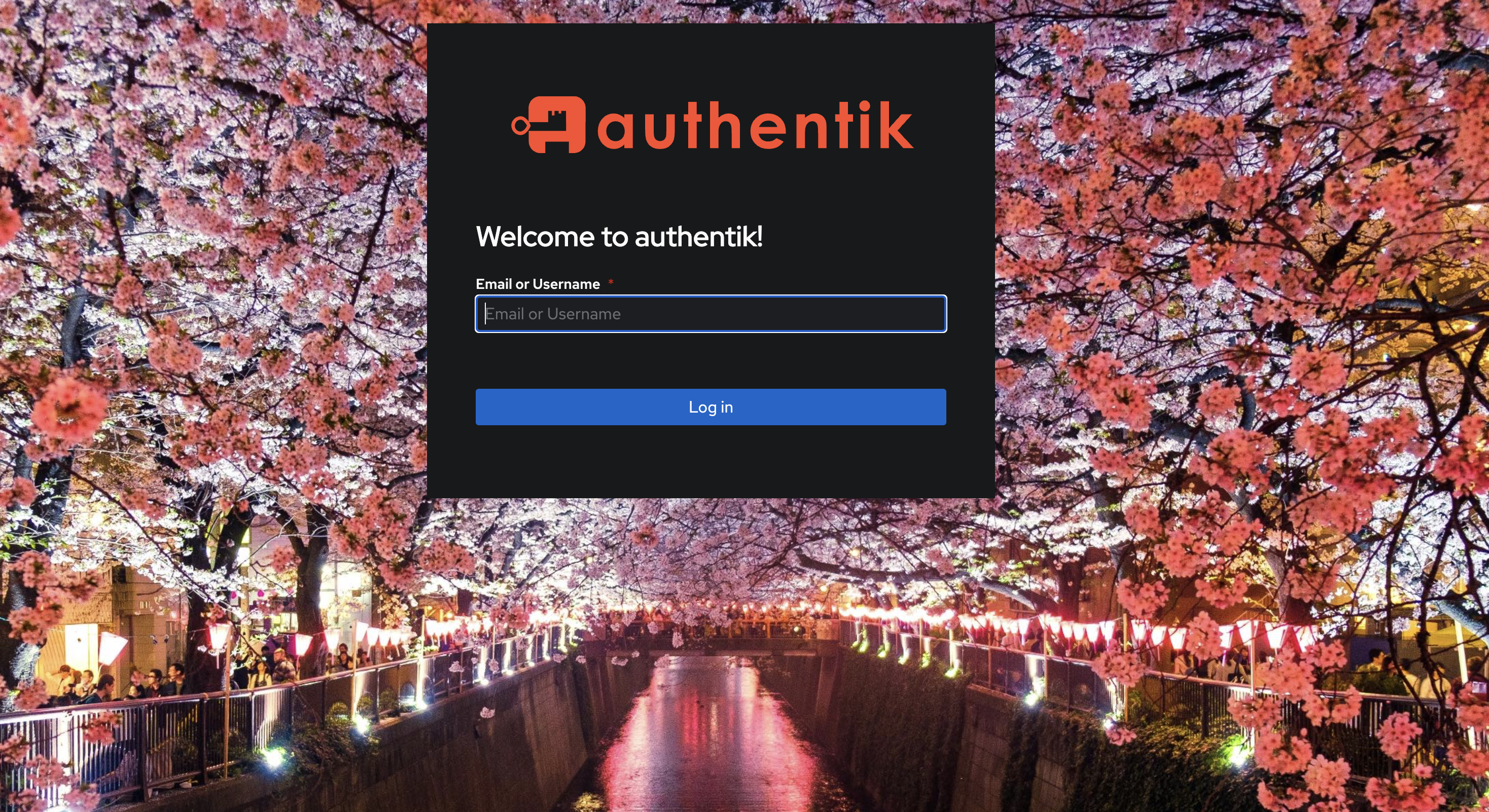
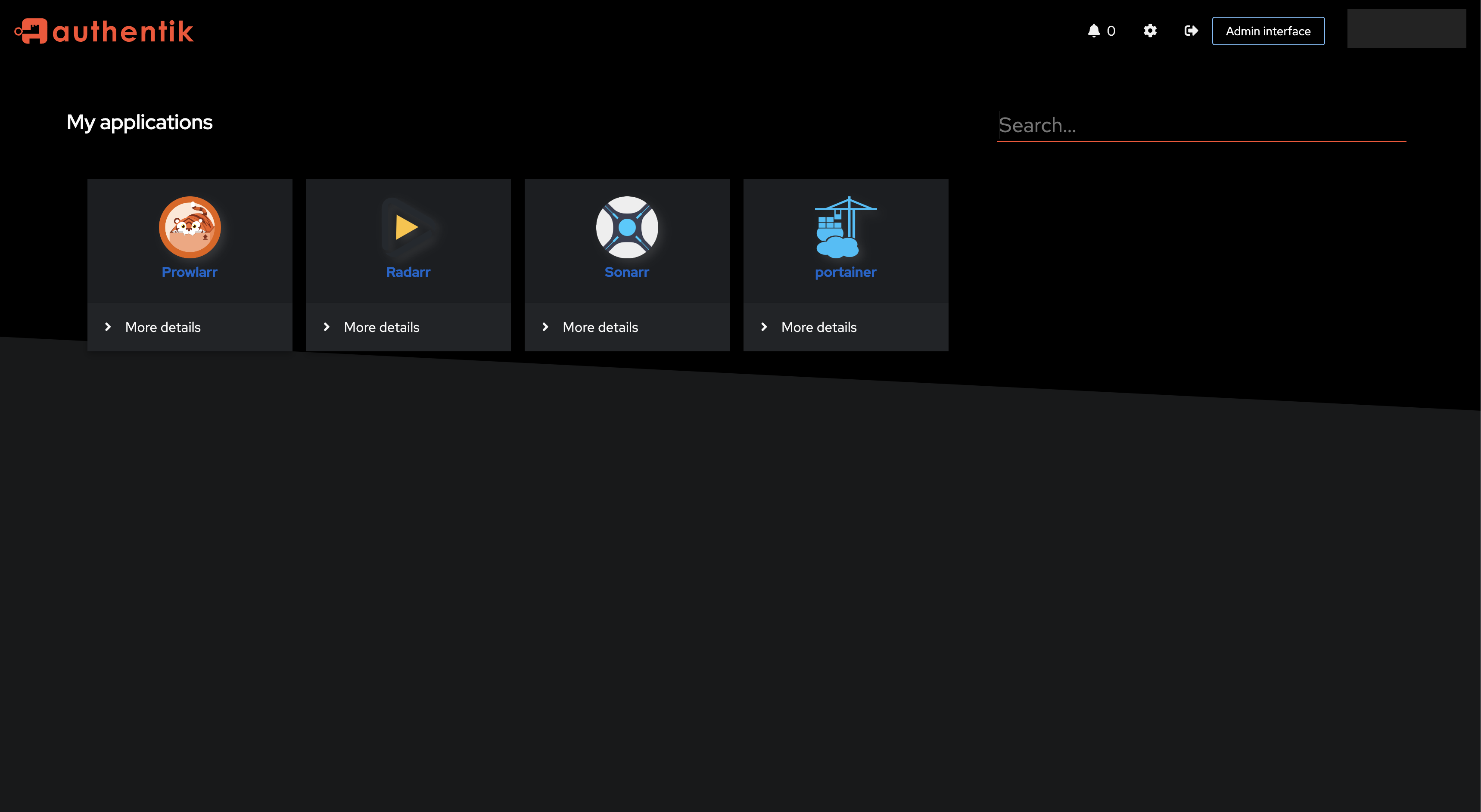
Authentik Example Docker Compose
services:
postgresql:
image: docker.io/library/postgres:12-alpine
restart: unless-stopped
healthcheck:
test: ["CMD-SHELL", "pg_isready -d $${POSTGRES_DB} -U $${POSTGRES_USER}"]
start_period: 20s
interval: 30s
retries: 5
timeout: 5s
volumes:
- ${DEFAULT_CONTAINER_DATA_LOCATION}/Authentik/db:/var/lib/postgresql/data
networks:
- zauthentik
environment:
POSTGRES_PASSWORD: ${PG_PASS:?database password required}
POSTGRES_USER: ${PG_USER:-authentik}
POSTGRES_DB: ${PG_DB:-authentik}
env_file:
- ./.env
- ../../.env
profiles:
- all
- authentik
redis:
image: docker.io/library/redis:alpine
command: --save 60 1 --loglevel warning
restart: unless-stopped
healthcheck:
test: ["CMD-SHELL", "redis-cli ping | grep PONG"]
start_period: 20s
interval: 30s
retries: 5
timeout: 3s
volumes:
- ${DEFAULT_CONTAINER_DATA_LOCATION}/Authentik/redis:/data
networks:
- zauthentik
profiles:
- all
- authentik
authentik-server:
image: ${AUTHENTIK_IMAGE:-ghcr.io/goauthentik/server}:${AUTHENTIK_TAG:-latest}
container_name: authentik-server
restart: unless-stopped
command: server
environment:
AUTHENTIK_REDIS__HOST: redis
AUTHENTIK_POSTGRESQL__HOST: postgresql
AUTHENTIK_POSTGRESQL__USER: ${PG_USER:-authentik}
AUTHENTIK_POSTGRESQL__NAME: ${PG_DB:-authentik}
AUTHENTIK_POSTGRESQL__PASSWORD: ${PG_PASS}
# AUTHENTIK_HOST: http://authentik.${PROJECT_HOSTNAME}
AUTHENTIK_HOST_BROWSER: https://authentik.${PROJECT_HOSTNAME}
volumes:
- ${DEFAULT_CONTAINER_DATA_LOCATION}/Authentik/media:/media
- ${DEFAULT_CONTAINER_DATA_LOCATION}/Authentik/custom-templates:/templates
networks:
- zauthentik
- homelab
env_file:
- ./.env
- ../../.env
labels:
- "traefik.enable=true"
- "traefik.docker.network=home-media-docker_homelab"
- "traefik.http.routers.authentik-server.rule=Host(`authentik.${PROJECT_HOSTNAME}`)"
- "traefik.http.routers.authentik-server.entrypoints=https"
- "traefik.http.routers.authentik-server.tls=true"
- "traefik.http.routers.authentik-server.tls.certresolver=${TRAEFIK_TLS_CERTRESOLVER}"
- "traefik.http.routers.authentik-server.service=authentik-svc"
- "traefik.http.services.authentik-svc.loadBalancer.server.port=8000"
depends_on:
- postgresql
- redis
- traefik
profiles:
- all
- authentik
worker:
image: ${AUTHENTIK_IMAGE:-ghcr.io/goauthentik/server}:${AUTHENTIK_TAG:-latest}
restart: unless-stopped
command: worker
environment:
AUTHENTIK_REDIS__HOST: redis
AUTHENTIK_POSTGRESQL__HOST: postgresql
AUTHENTIK_POSTGRESQL__USER: ${PG_USER:-authentik}
AUTHENTIK_POSTGRESQL__NAME: ${PG_DB:-authentik}
AUTHENTIK_POSTGRESQL__PASSWORD: ${PG_PASS}
# `user: root` and the docker socket volume are optional.
# See more for the docker socket integration here:
# https://goauthentik.io/docs/outposts/integrations/docker
# Removing `user: root` also prevents the worker from fixing the permissions
# on the mounted folders, so when removing this make sure the folders have the correct UID/GID
# (1000:1000 by default)
user: root
networks:
- zauthentik
volumes:
- /var/run/docker.sock:/var/run/docker.sock
- ${DEFAULT_CONTAINER_DATA_LOCATION}/Authentik/media:/media
- ${DEFAULT_CONTAINER_DATA_LOCATION}/Authentik/certs:/certs
- ${DEFAULT_CONTAINER_DATA_LOCATION}/Authentik/custom-templates:/templates
env_file:
- ./.env
- ../../.env
depends_on:
- postgresql
- redis
profiles:
- all
- authentik
Authentik Example .env file
##### AUTHENTIK ######
# .env (in ALL)
DOCKERDIR=${DEFAULT_CONTAINER_DATA_LOCATION} # CHANGEME
PUID=${UID} # CHANGEME
PGID=${GID} # CHANGEME
TZ=${TIMEZONE}
DOMAIN=${PROJECT_HOSTNAME} # CHANGEME
################################################################
# PostgreSQL
################################################################
POSTGRES_DB=pgauthentik
POSTGRES_USER=authentik
POSTGRES_PASSWORD=testing123
PG_PASS=testing123
################################################################
# Authentik
################################################################
AUTHENTIK_REDIS__HOST=authentik_redis
AUTHENTIK_LISTEN__HTTP=authentik-server:8000
AUTHENTIK_LISTEN__HTTPS=authentik-server:8443
AUTHENTIK_POSTGRESQL__HOST=authentik_postgresql
AUTHENTIK_POSTGRESQL__NAME=$POSTGRES_DB
AUTHENTIK_POSTGRESQL__USER=$POSTGRES_USER
AUTHENTIK_POSTGRESQL__PASSWORD=$POSTGRES_PASSWORD
AUTHENTIK_ERROR_REPORTING__ENABLED: "false"
AUTHENTIK_SECRET_KEY=123123123123123123123123123123
# WORKERS=2
# SMTP Host Emails are sent to
AUTHENTIK_EMAIL__HOST=smtp.gmail.com
AUTHENTIK_EMAIL__PORT=587
# Optionally authenticate (don't add quotation marks to your password)
AUTHENTIK_EMAIL__USERNAME=CHANGEME@gmail.com
AUTHENTIK_EMAIL__PASSWORD=/run/secrets/authelia_notifier_smtp_password
# Use StartTLS
AUTHENTIK_EMAIL__USE_TLS=false
# Use SSL
AUTHENTIK_EMAIL__USE_SSL=false
AUTHENTIK_EMAIL__TIMEOUT=10
# Email address authentik will send from, should have a correct @domain
AUTHENTIK_EMAIL__FROM=CHANGEME@gmail.com
#########################################################################################
########## ENABLE MIDDLEWARES IF YOU WANT TO USE PROXY AUTHENTICATION ###################
#########################################################################################
# PROWLARR_AUTHENTIK_MIDDLEWARE="traefik.http.routers.${PROWLARR_CONTAINER_NAME}.middlewares=middlewares-authentik@file"
# RADARR_AUTHENTIK_MIDDLEWARE="traefik.http.routers.${RADARR_CONTAINER_NAME}.middlewares=middlewares-authentik@file"
# VAULTWARDEN_AUTHENTIK_MIDDLEWARE="traefik.http.routers.${VAULTWARDEN_CONTAINER_NAME}.middlewares=middlewares-authentik@file"
# SONARR_AUTHENTIK_MIDDLEWARE="traefik.http.routers.${SONARR_CONTAINER_NAME}.middlewares=middlewares-authentik@file"
# TRAEFIK_DASHBOARD_AUTHENTIK_MIDDLEWARE="traefik.http.routers.${TRAEFIK_CONTAINER_NAME}.middlewares=middlewares-authentik@file"
################################################################
# GeoIP
################################################################
GEOIPUPDATE_ACCOUNT_ID=CHANGEME
GEOIPUPDATE_LICENSE_KEY=CHANGEME
AUTHENTIK_AUTHENTIK__GEOIP=/geoip/GeoLite2-City.mmdb
GEOIPUPDATE_EDITION_IDS=GeoLite2-City
GEOIPUPDATE_FREQUENCY=8