Backup and Restore
Duplicati
Information
- Duplicati is a Backup/Restore
- Use this to setup your daily backups. Backups can be done locally, to NAS, or to an online cloud service of your choosing. See here for all the options (photo).
- Just Duplicati Commands
| Type | Command |
|---|---|
| Start | docker compose up duplicati -d |
| Shutdown | docker compose down duplicati |
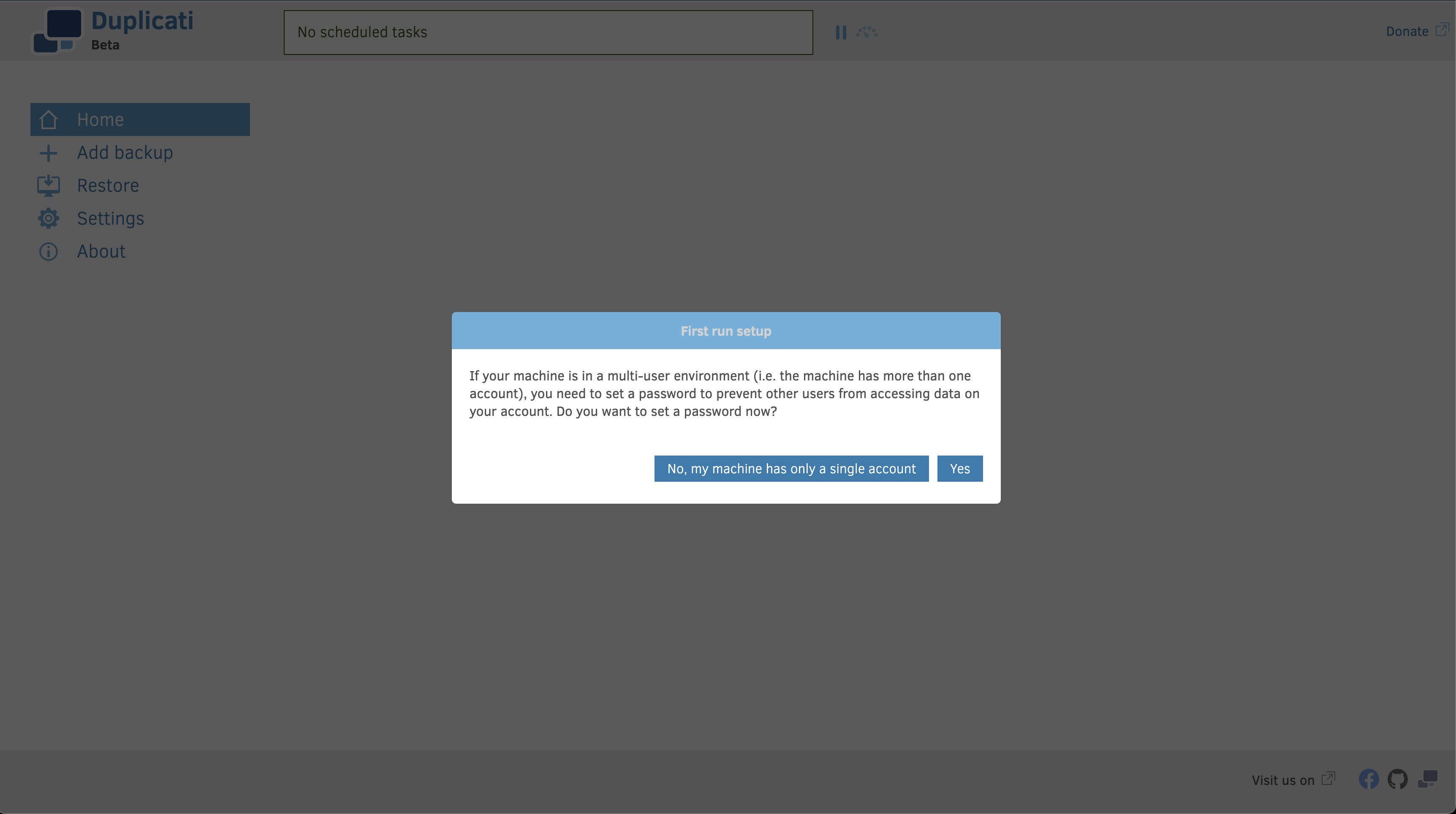
- Once started, Duplicati should be hit from this url:
| URL | |
|---|---|
| Non-SSL | http://localhost:8200 |
| Image | linuxserver/duplicati |
- Once you have backups setup (a manual procedure, but easy to do), you will be able to see a full dashboard of your backup data and a schedule that is very flexible and customizable.
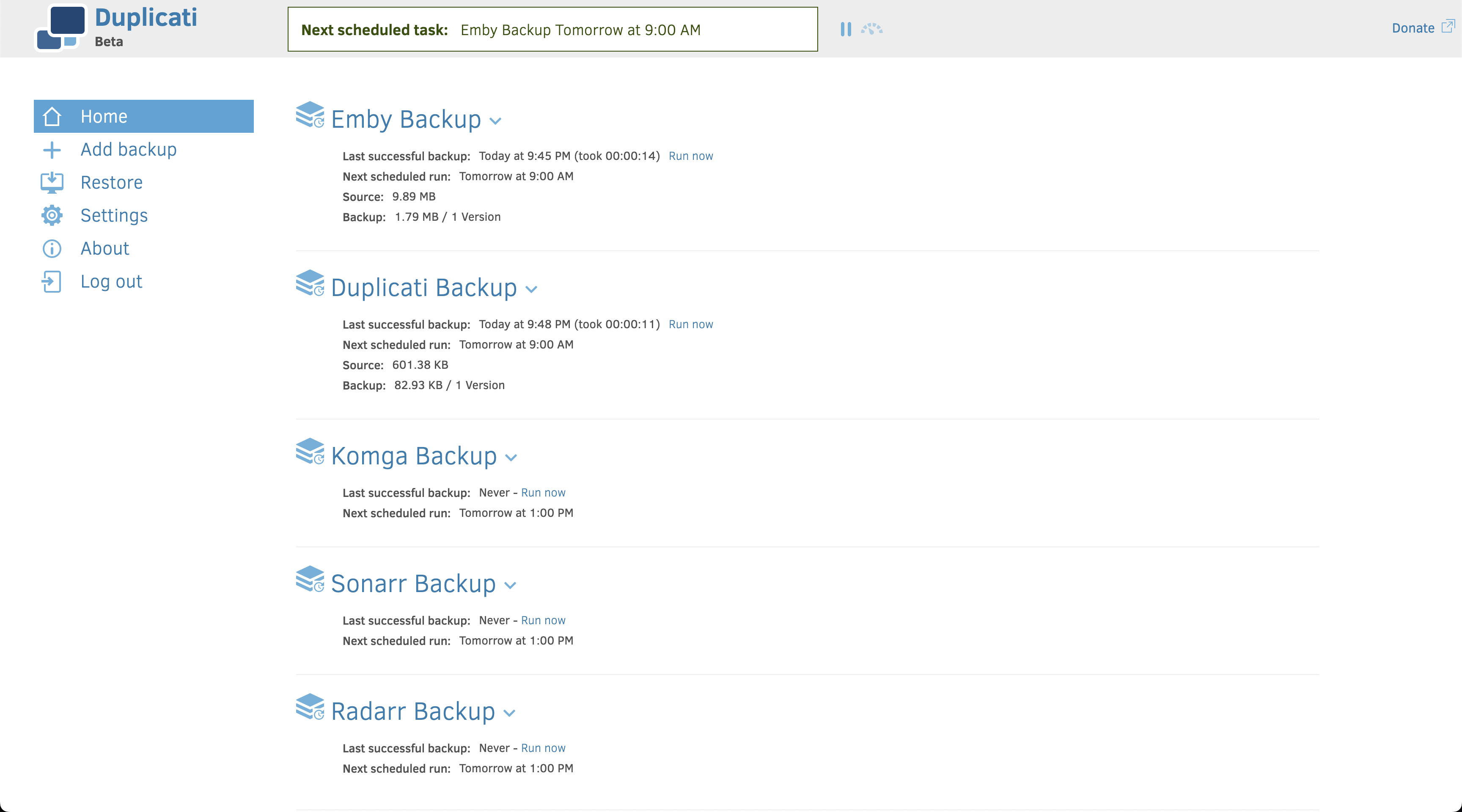
Duplicati Example Docker Compose
services:
############# Backups/Restore ############
duplicati:
image: lscr.io/linuxserver/duplicati:latest
container_name: ${DUPLICATI_CONTAINER_NAME}
network_mode: service:vpn
env_file:
- ./.env
- ../../.env
environment:
- PUID=${UID}
- PGID=${GID}
- TZ=${TIMEZONE}
- CLI_ARGS=${DUPLICATI_CLI_ARGS} #optional
volumes:
- ${DEFAULT_CONTAINER_DATA_LOCATION}/Duplicati:/config
- ${DEFAULT_CONTAINER_DATA_LOCATION}/Duplicati/backups:/backups
- ${DEFAULT_CONTAINER_DATA_LOCATION}:/source ## Access to the directory where the container AppData is located
# ports:
# - ${DUPLICATI_HOST_PORT}:8200
restart: unless-stopped
depends_on:
- vpn
profiles:
- all
- duplicati
Duplicati Example .env file
## DUPLICATI
DUPLICATI_CONTAINER_NAME="duplicati"
DUPLICATI_HOST_PORT="8200"
DUPLICATI_CLI_ARGS=""