Mattermost
Mattermost
Information
Mattermost is a Self hosted alternative to slack for messaging
- Just Mattermost Commands
| Type | Command |
|---|---|
| Start | docker compose up mattermost -d |
| Shutdown | docker compose down mattermost |
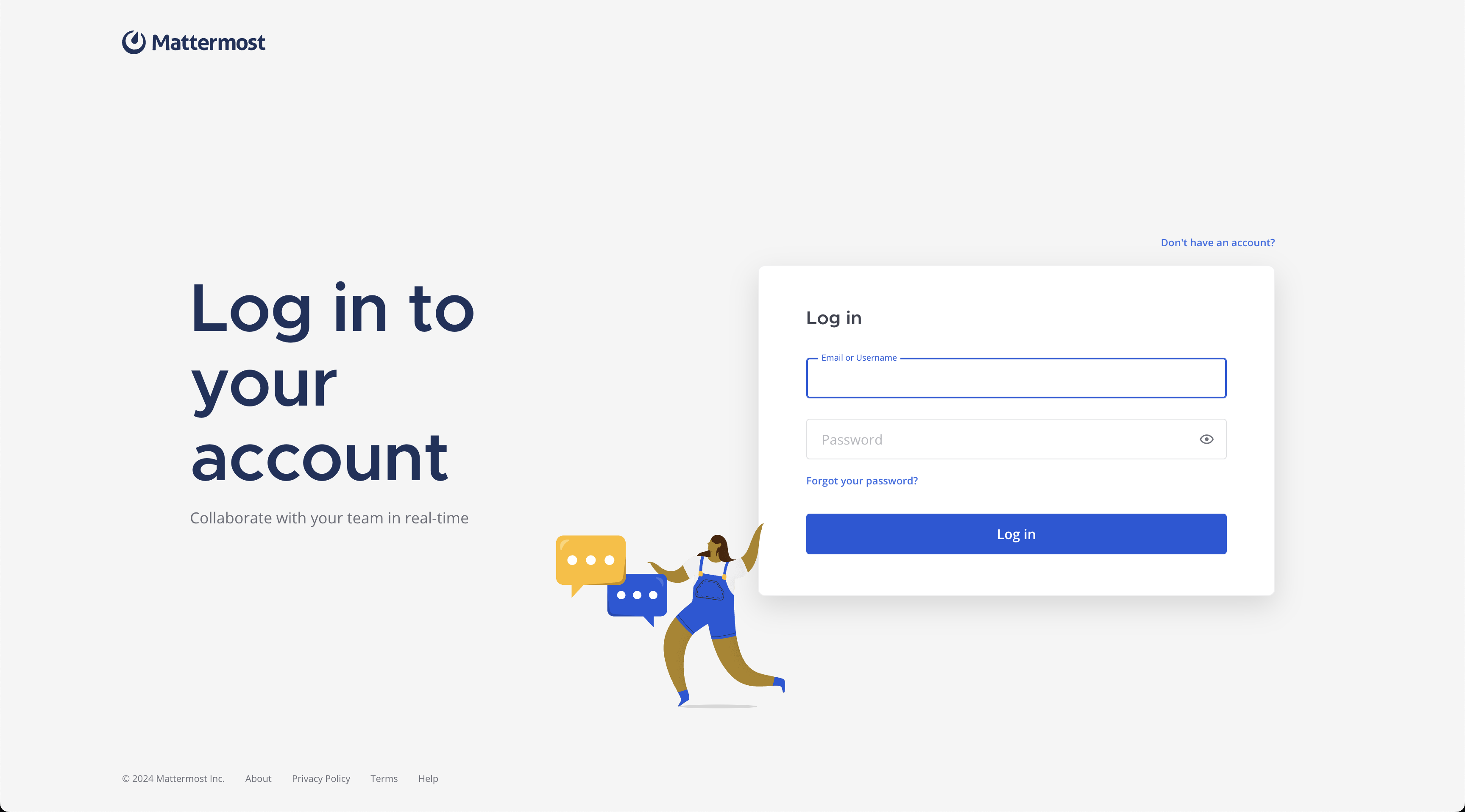
- Once started, mattermost should be hit from this url:
| URL | |
|---|---|
| Non-SSL (Web UI) | http://localhost:8065 |
| Image | mattermost/mattermost-team-edition(Docker Hub) |
Mattermost Example Docker Compose
services:
postgres:
image: postgres:${POSTGRES_IMAGE_TAG}
container_name: mattermost-db
restart: ${RESTART_POLICY}
security_opt:
- no-new-privileges:true
pids_limit: 100
read_only: true
tmpfs:
- /tmp
- /var/run/postgresql
volumes:
- ${POSTGRES_DATA_PATH}:/var/lib/postgresql/data
profiles:
- all
- mattermost
env_file:
- ./.env
- ../../.env
networks:
- mattermost_default
mattermost:
image: mattermost/${MATTERMOST_IMAGE}:${MATTERMOST_IMAGE_TAG}
container_name: ${MATTERMOST_CONTAINER_NAME:-mattermost}
depends_on:
- postgres
restart: ${RESTART_POLICY}
security_opt:
- no-new-privileges:true
pids_limit: 200
read_only: ${MATTERMOST_CONTAINER_READONLY}
tmpfs:
- /tmp
profiles:
- all
- mattermost
volumes:
- ${MATTERMOST_CONFIG_PATH}:/mattermost/config:rw
- ${MATTERMOST_DATA_PATH}:/mattermost/data:rw
- ${MATTERMOST_LOGS_PATH}:/mattermost/logs:rw
- ${MATTERMOST_PLUGINS_PATH}:/mattermost/plugins:rw
- ${MATTERMOST_CLIENT_PLUGINS_PATH}:/mattermost/client/plugins:rw
- ${MATTERMOST_BLEVE_INDEXES_PATH}:/mattermost/bleve-indexes:rw
env_file:
- ./.env
- ../../.env
networks:
- mattermost_default
- homelab
labels:
- traefik.enable=true
- "traefik.docker.network=home-media-docker_homelab"
- traefik.http.routers.mattermost.rule=Host(`${MATTERMOST_CONTAINER_NAME:-mattermost}.${PROJECT_HOSTNAME}`)
- traefik.http.services.mattermost.loadbalancer.server.port=${APP_PORT}
- traefik.http.routers.mattermost.tls=true
- traefik.http.middlewares.limit.buffering.maxRequestBodyBytes=500000000 # optional, only necessary for file uploads; allow 500MB
- traefik.http.middlewares.limit.buffering.maxResponseBodyBytes=500000000 # optional, only necessary for file uploads; allow 500MB
- traefik.http.middlewares.limit.buffering.memRequestBodyBytes=500000000 # optional, only necessary for file uploads; allow 500MB
- traefik.http.middlewares.limit.buffering.memResponseBodyBytes=500000000 # optional, only necessary for file uploads; allow 500MB
# # Part for optional traefik middlewares
# - traefik.http.routers.mattermost.middlewares=local-ipwhitelist@file
Mattermost Example .env file
# Domain of service
DOMAIN=mattermost.example.com
DOCKER_VOLUME_STORAGE="../../.containers/Mattermost"
# Container settings
## Timezone inside the containers. The value needs to be in the form 'Europe/Berlin'.
## A list of these tz database names can be looked up at Wikipedia
## https://en.wikipedia.org/wiki/List_of_tz_database_time_zones
TZ=${TIMEZONE}
RESTART_POLICY=unless-stopped
# Postgres settings
## Documentation for this image and available settings can be found on hub.docker.com
## https://hub.docker.com/_/postgres
## Please keep in mind this will create a superuser and it's recommended to use a less privileged
## user to connect to the database.
## A guide on how to change the database user to a nonsuperuser can be found in docs/creation-of-nonsuperuser.md
POSTGRES_IMAGE_TAG=13-alpine
#POSTGRES_DATA_PATH=./volumes/db/var/lib/postgresql/data
POSTGRES_DATA_PATH=${DOCKER_VOLUME_STORAGE:-/mnt/docker-volumes}/mattermost/psql
POSTGRES_USER=mmuser
POSTGRES_PASSWORD=mmuserpassword
POSTGRES_DB=mattermost
POSTGRES_HOST_AUTH_METHOD=trust
# Mattermost settings
## Inside the container the uid and gid is 2000. The folder owner can be set with
## `sudo chown -R 2000:2000 ./volumes/app/mattermost`.
MATTERMOST_CONFIG_PATH=${DOCKER_VOLUME_STORAGE:-/mnt/docker-volumes}/mattermost/config
MATTERMOST_DATA_PATH=${DOCKER_VOLUME_STORAGE:-/mnt/docker-volumes}/mattermost/data
MATTERMOST_LOGS_PATH=${DOCKER_VOLUME_STORAGE:-/mnt/docker-volumes}/mattermost/logs
MATTERMOST_PLUGINS_PATH=${DOCKER_VOLUME_STORAGE:-/mnt/docker-volumes}/mattermost/plugins
MATTERMOST_CLIENT_PLUGINS_PATH=${DOCKER_VOLUME_STORAGE:-/mnt/docker-volumes}/mattermost/plugins
MATTERMOST_BLEVE_INDEXES_PATH=${DOCKER_VOLUME_STORAGE:-/mnt/docker-volumes}/mattermost/bleve-indexes
## Bleve index (inside the container)
MM_BLEVESETTINGS_INDEXDIR=/mattermost/bleve-indexes
## This will be 'mattermost-enterprise-edition' or 'mattermost-team-edition' based on the version of Mattermost you're installing.
MATTERMOST_IMAGE=mattermost-team-edition
MATTERMOST_IMAGE_TAG=latest
## Make Mattermost container readonly. This interferes with the regeneration of root.html inside the container. Only use
## it if you know what you're doing.
## See https://github.com/mattermost/docker/issues/18
MATTERMOST_CONTAINER_READONLY=false
## The app port is only relevant for using Mattermost without the nginx container as reverse proxy. This is not meant
## to be used with the internal HTTP server exposed but rather in case one wants to host several services on one host
## or for using it behind another existing reverse proxy.
APP_PORT=8065
## Configuration settings for Mattermost. Documentation on the variables and the settings itself can be found at
## https://docs.mattermost.com/administration/config-settings.html
## Keep in mind that variables set here will take precedence over the same setting in config.json. This includes
## the system console as well and settings set with env variables will be greyed out.
## Below one can find necessary settings to spin up the Mattermost container
MM_SQLSETTINGS_DRIVERNAME=postgres
MM_SQLSETTINGS_DATASOURCE=postgres://${POSTGRES_USER}:${POSTGRES_PASSWORD}@postgres:5432/${POSTGRES_DB}?sslmode=disable&connect_timeout=10
## Example settings (any additional setting added here also needs to be introduced in the docker-compose.yml)
MM_SERVICESETTINGS_SITEURL=https://${DOMAIN}
MATTERMOST_CONTAINER_NAME=mattermost